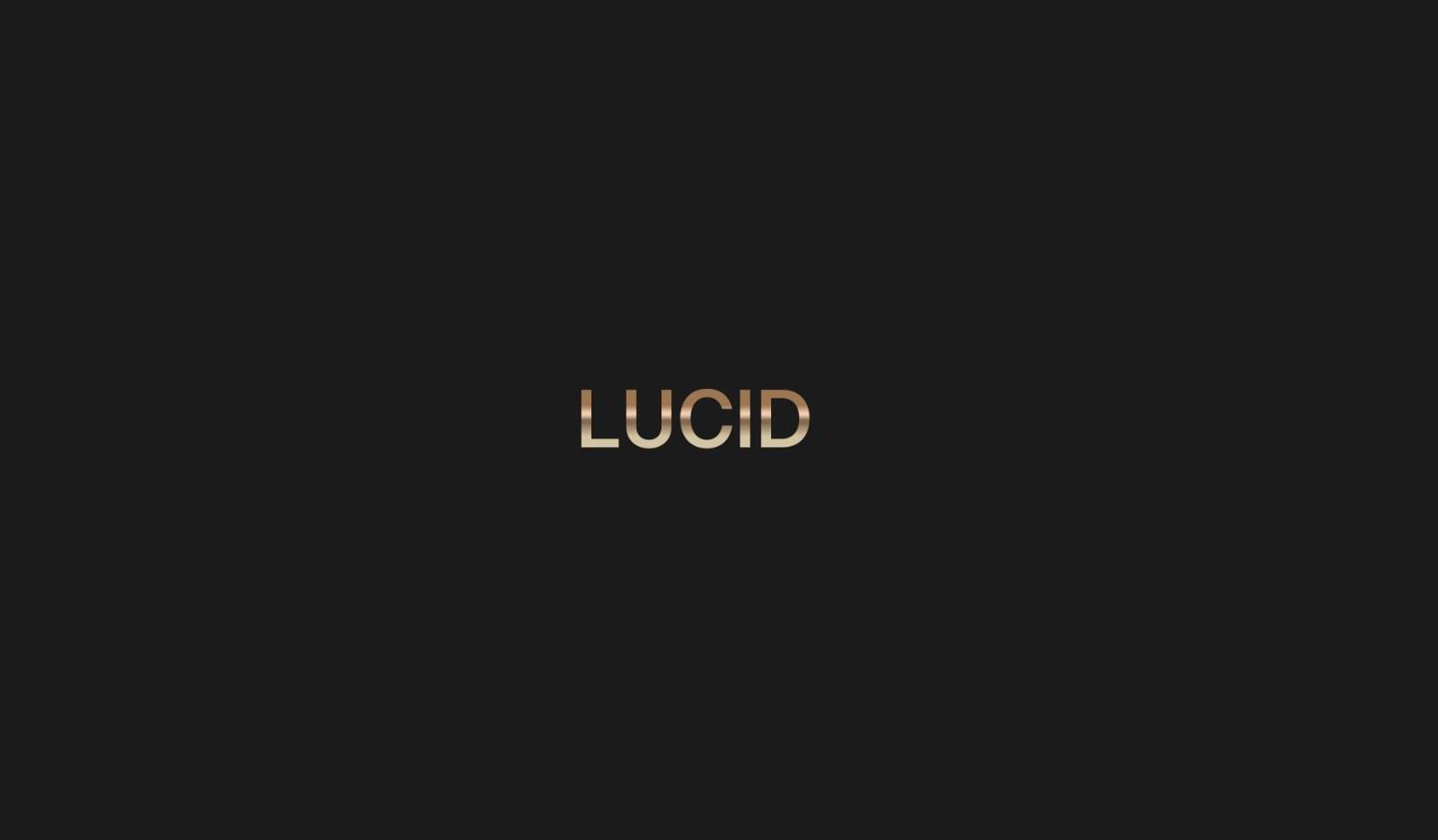How To Install FlexTV Pro TV on Firestick/ FireTVTo begin, if your Firestick has not yet been jailbroken, follow the simple steps below to install FlexTV Max on your device:1. Click Home on your remote and scroll once to your Right. Click Setting (Gear Wheel Icon)2. Scroll down and to the right until you get to My Fire TV. Click on it.3, Click About (only if you DO NOT see Developer Options on this screen).4. Click on your Fire TV Stick quickly 7 times.5. You will see a notification at the bottom saying No need, you are already a developer. That’s it, you ...
How To Install FlexTV Max on Firestick/ FireTVTo begin, if your Firestick has not yet been jailbroken, follow the simple steps below to install FlexTV Max on your device:1. Click Home on your remote and scroll once to your Right. Click Setting (Gear Wheel Icon)2. Scroll down and to the right until you get to My Fire TV. Click on it.3, Click About (only if you DO NOT see Developer Options on this screen).4. Click on your Fire TV Stick quickly 7 times.5. You will see a notification at the bottom saying No need, you are already a developer. That’s it, you have enabled ...
How To Install FlexTV Plus on FirestickTo begin, if your FireStick has not yet been jailbroken, follow the simple steps below to install FlexTV Plus on your device:1. Click Home on your remote and scroll once to your Right. Click Setting (Gear Wheel Icon)2. Scroll down and to the right until you get to My Fire TV. Click on it.3, Click About (only if you DO NOT see Developer Options on this screen).4. Click on your Fire TV Stick quickly 7 times.5. You will see a notification at the bottom saying No need, you are already a developer. That’s it, you have enabled Developer ...
How To Install LUCID on Firestick/ Fire TV.To begin, if your Firestick has not yet been jailbroken, follow the simple steps below to install LUCID on your device:1. Click Home, click FIND.2. Click Search.3, You can either say "Downloader" to your Alexa voice-enabled remote or start typing it. If you typed it, click on the suggestion when it appears.4. Click on the Downloader Icon.5. Click Download6. Click on Open7. Click on Allow8. Use the Downloader Home tab and type the below link or code and select Go.Download Code -: 33152559. Depending on your internet connection, the APK will take a few seconds to ...
Many of you might be thinking, what is mag? Mag is nothing but primarily a set-up box that is used by people who like to stream IPTV. What’s best about Mag is that it has built-in stalker middleware via which you can stream IPTV without the need to download any third-party apps such as the Android STB emulator. But, first time users can have a hard time setting Mag for IPTV. To know how to setup IPTV on MAG Boxes, keep on reading.MAG Box allows IPTV users to stream media on their TV. It also gives the functionality to play ...
How To Install New Flex TV Pro on Firestick/ Fire TV.To begin, if your Firestick has not yet been jailbroken, follow the simple steps below to install New Flex TV Pro on your device:1. Click Home, click FIND.2. Click Search.3, You can either say "Downloader" to your Alexa voice-enabled remote or start typing it. If you typed it, click on the suggestion when it appears.4. Click on the Downloader Icon.5. Click Download6. Click on Open7. Click on Allow8. Use the Downloader Home tab and type the below link or code and select Go.Download link -: https://bit.ly/flextvproDownload link -: 3157999. Depending on your internet ...
The best way to set up our IPTV on Fire Stick/ Fire TV is by downloading and installing our apps on to the device and then use your login credentials to login. We have many apps for Firestick & Android, Below guide will help you set up these app on your devices. keep in mind that these apps doesn't have any content in itself and you will need to contact us to get your subscription or free trials to set up the appsDownload STB EMU Pro AppDownload link -: https://bit.ly/flextvprostbemuproUse above link with downloader app on FireTV Stick or Android/ ...
How To Install Mango TV on Firestick/ FireTVTo begin, if your Firestick has not yet been jailbroken, follow the simple steps below to install Mango TV on your device:1. Click Home on your remote and scroll once to your Right. Click Setting (Gear Wheel Icon).2. Scroll down and to the right until you get to My Fire TV. Click on it.3, Click About (only if you DO NOT see Developer Options on this screen).4. Click on your Fire TV Stick quickly 7 times.5. You will see a notification at the bottom saying No need, you are already a developer. That’s it, you have ...
How To Install IPTV Smarters Pro on FirestickTo begin, if your Firestick has not yet been jailbroken, follow the simple steps below to install IPTV Smarters Pro on your device:1. Click Home on your remote and scroll once to your Right. Click Setting (Gear Wheel Icon).2. Scroll down and to the right until you get to My Fire TV. Click on it.3, Click About (only if you DO NOT see Developer Options on this screen).4. Click on your Fire TV Stick quickly 7 times.5. You will see a notification at the bottom saying No need, you are already a developer. That’s it, ...
How To Install STB Emulator Pro on Firestick.To begin, if your Firestick has not yet been jailbroken, follow the simple steps below to install STB Emulator Pro on your device:1. Click Home on your remote and scroll once to your Right. Click Setting (Gear Wheel Icon).2. Scroll down and to the right until you get to My Fire TV. Click on it.3, Click About (only if you DO NOT see Developer Options on this screen).4. Click on your Fire TV Stick quickly 7 times.5. You will see a notification at the bottom saying No need, you are already a developer. That’s it, you have enabled ...